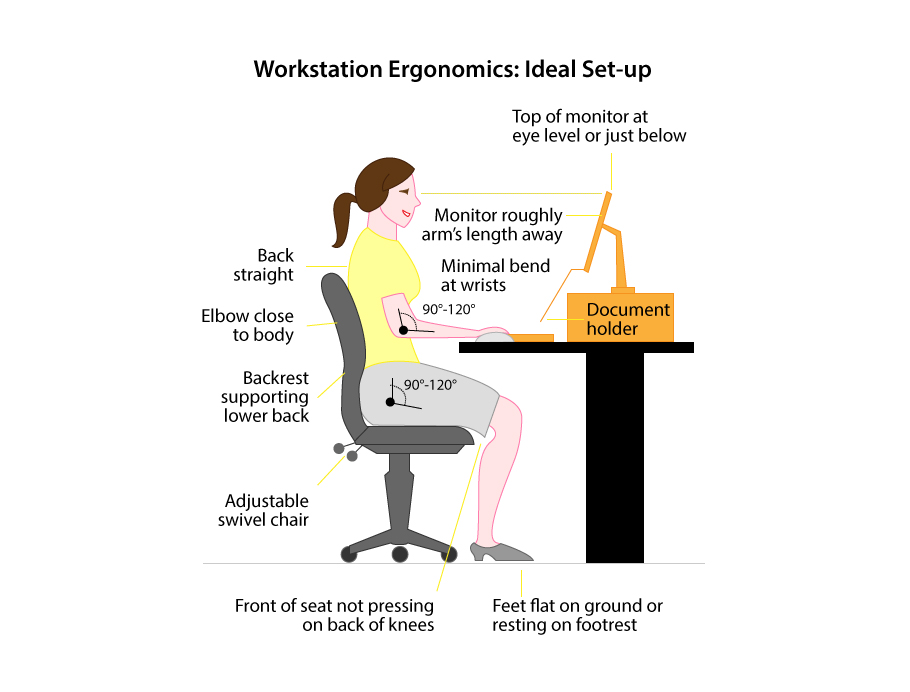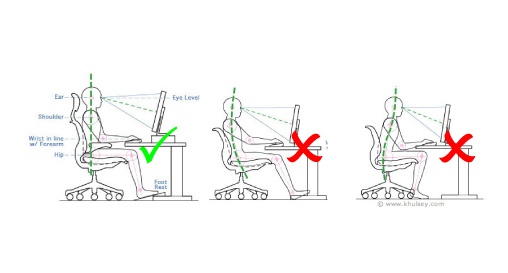Basic Principles
- Keep work as close as possible to your body (papers, keyboard etc)
- Keep items that are used regularly between hip and shoulder height
- Only short periods of time should be spent doing repetitive tasks and holding static postures (aim for having a break every 20-30mins)
- Keep heavy reference materials in arm’s reach or so that you need to stand to access them
- Maintain upright posture and avoid twisting/slouching
Posture
- Maintain a neutral spine. This means maintaining your 4 natural curves. This position minimises stress on your spine and helps prevent injury. This applies to sitting, standing and lifting postures.
- Ensure your lower back is supported by the chair or a cushion/towel. Your back muscles should be soft
- Keep your head upright and in line with your shoulders.
- Shoulders should be relaxed back and down – the muscles on top of your shoulders should be soft
- Don’t hold the phone between your ear and shoulder – a headset would be ideal
Chair
Adjust the height of your chair to match the following:
- Elbows should be at desk height or slightly above
- Thighs are parallel to the floor & feet flat on the floor – you may need a footrest to achieve this
- Have a 2-3 finger width between back of knee and front of seat
- If you have a very deep seat you may need a cushion behind your back to allow for optimal posture & back support
- Adjust the height of backrest so it fits into curve of lower back
- Tilt backrest backwards slightly to minimise strain through the low back
Desk
- Desk surface should be just below elbow height
- Footrest should not interfere with movement of the chair
- There should be a gap between your desk and your thigh
- Items under the desk shouldn’t interfere with your feet
- Place frequently used items in top drawer
- Place phone so you can reach the handset and buttons without needing to move your trunk
Monitor
- Directly in front
- Top of screen level with or slightly lower than eyes when sitting upright
- Arm’s length away
Keyboard
- Flat on desk
- 5-10cm from front edge of desk
- Don’t rest wrists on desk or keyboard while keying
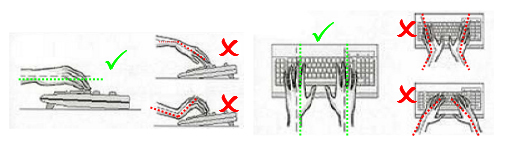
Mouse
-
Directly beside keyboard
-
Alternate sides
-
Avoid holding mouse while not using it (avoid holding a prolonged position)
-
Avoid controlling the mouse with only side-to-side wrist movement – keep your wrist in line with your forearm & move the forearm & wrist as one
Document Holders
- Place document holder next to the monitor and at the same height and distance as the monitor
- Use an angled surface to decrease prolonged periods of neck bending e.g. when reading for prolonged periods of time
Laptop Computers
If using a laptop for extended periods of time, consider:
- Docking station to ensure correct screen height and distance (as above)
- Use of external mouse and keyboard to avoid excessive reaching